How To Make Your Printer More Environmentally Friendly
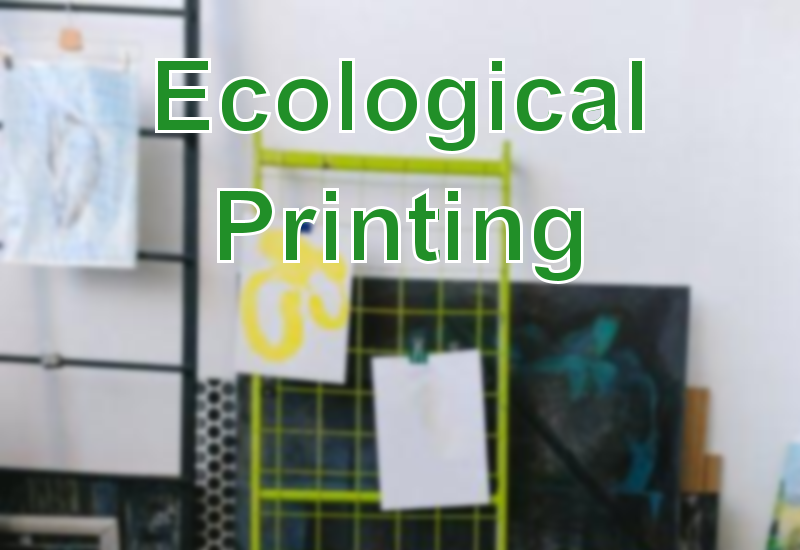
Contents
More and more people are seeking to be respectful of the environment. The goal is for more and more people to join this fashion to ensure that climate change does not occur or takes as long as possible to occur. Recycling or using green means of transportation helps the planet. But in this article, we are not going to focus on those ecological measures, but we are going to see how we can use the printer without damaging the environment. To achieve this, we are going to give you a series of tips that will be very useful. This way you will be able to print, taking into account that you are harming nature to a minimum.
1. Print Double-Sided
To avoid excessive paper consumption, I recommend you choose to print double-sided. Thanks to this system you will be able to take better advantage of this resource and consequently, your documents will take up less space.
On the other hand, if you print documents and then realize you don’t need them, it’s time to recycle the paper. In that case, you have to take the paper to the blue container to give it a second chance. If you make this simple gesture, you will prevent many trees from being cut down and the planet will thank you. These are very easy things to do that directly help the planet.
2. Use Compatible Cartridges
One of the best options to conserve the environment and also save money on the purchase of cartridges is to opt for compatible cartridges. Not all the options that we find in the market are of good quality, we always have to investigate and choose the ones that will give us good results.
For example, at www.a4toner.com you can easily find the cartridges compatible with your printer with the help of its search engine. The advantage of this online ink cartridge store is that they allow us to enjoy very competitive prices and be certain that the printer will work just as well as with the original ones. Plus, they’re eco-friendly, which means they’re a good choice for people who think about the environment. If you haven’t tried them yet, I invite you to do so. You will see that the quality of the print is the same and in return, the price of each print will be much lower.
3. Print In Booklet Mode
I can assure you that through this printing method you will be able to save on ink and consequently you can be certain that the printing will be much more ecological. Indeed, the ink savings will not be very great, but you will be taking a small step to reduce the pollution of the planet. Give this print system a try and it will surely become your favorite print mode.
4. Opt For A Cheap Typeface
If you do not dominate the world of typography, surely you think that they are all the same, but they are not. I can assure you that some types of fonts consume more than others. If you are in a savings plan, I recommend you opt for the Courier and or Garamond typefaces. They are very nice fonts, but in return when printing they consume less ink.
Another option you can opt for is the Ecofont font. It has been shown that with this variety of typography it is possible to save up to 20% of ink consumption. Savings are important, especially if you are going to print a lot. Thanks to those savings, the ink cartridges will last much longer and the planet will thank you.
For the savings to be even greater, I recommend you to use small fonts and, above all, to use bold just the right amount. Boldfaces consume considerably more ink than the rest of the letters, hence they should be used very sparingly in printing. These are small measures that will help you save ink, that is, you will be doing your bit when it comes to conserving the planet and the environment.
5. Opt For Digitization Over Printing
Sometimes we tend to print things that we don’t have to print. We see those impressions and then we save them and we don’t see them again. This usually happens especially with photos, we print them, save them in the photo album and never see them again. If you are clear that you are not going to need a document or photos, I recommend leaving them in digital mode.
It’s silly to print things that aren’t necessary. Printing will not only increase the cost of ink, but you will also be polluting more than necessary. If you listen to me, print only what is necessary. This will save ink and paper. That means you’ll be helping the environment a lot. Also, as the document will be in digital mode, if you need it physically in the future, you will only have to print it.
6. Recycle The Cartridges
Like everything in this life, over time the cartridges end up wearing out. To continue printing you will have to change them for new ones. As it may be that they are compatible and ecological cartridges.
When you remove the old cartridges, do not throw them in the trash, recycle them correctly. To recycle them we usually have two options. Send them to the manufacturer so that they can be reused again and thus the raw materials used decrease. Or throw them in the yellow container. Many people do not know that they can be recycled, hence they throw them directly in the trash. Recycling is essential to reduce the consumption of raw materials and give the planet a little fresh air.
7. Recycle The Printer
If you notice that the printer no longer gives you the results you are looking for, it may be a good time to change it for a new one. But be careful, don’t throw it in the rubbish bin, recycle it. You just have to take it to the nearest clean point and the professionals will take care of giving all its components a second life. A printer has a large number of parts that can be used. If you don’t recycle your old printer, it won’t do any good if you’ve taken steps to save the environment in previous years.
As you can see, there are many actions you can take to help the planet. Now that you know them, all you have to do is put them into practice.
ABOUT ecoGnome
Leading a sustainable lifestyle means wholeheartedly embracing respect for the environment and making a positive impact for people and the planet.
Click to read on